GTD Contexts
Contexts are an indispensable part of any GTD-based system. The Viira Outlook Suite enables you to organize all your tasks, reminders and email messages by context as well as by project, thus ensuring that you are always organized and nothing slips through the cracks.
With the Viira Outlook Suite's contexts you can:
- Add tasks, email tasks and notes to any context.
- Use the Quick Add field to add tasks quickly, one after the other.
- Assign Next Actions and set the order of the items in your context using the VolumeUp and VolumeDown keys on the side of your BlackBerry.
- Use the BlackBerry client's shortcuts to create, delete and open any context.
- Flag frequently used or high-priority contexts with a star. Starred contexts always appear at the top.
- (Touch screen models) Use the touch screen command buttons on the bottom.

-
Context View displays the list of Contexts. Here you can add, edit and delete Contexts.
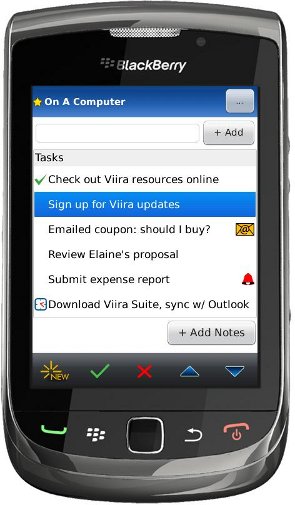
- You can add, remove and edit the tasks and email messages associated with a particular context.



