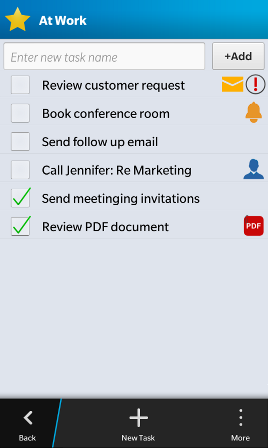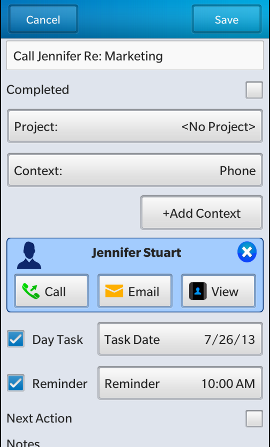Viira: GTD® In Action
Contact Management with Viira
You can create a task based on a contact from your BlackBerry Contacts application using Share or by adding a contact attachment to an existing task by pressing the Add Attachment button. Once created, the contact task will hold a link to the original contact and you can view the contact's full information by clicking on View Contact.
A contact task can be filed and organized anywhere in Viira's organizational system just like any regular task, you can assign it a day, reminder etc.
All contact tasks can be seen in the Contact Tasks view from where you can further organize and prioritize them by assigning Next Actions or by reordering them.
|
|