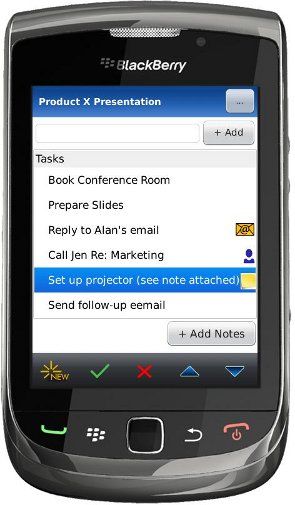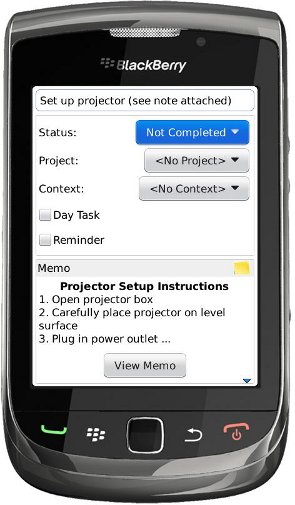Viira: GTD® In Action
Memo Tasks: Include notes in your GTD System
*** This feature is only available on Viira for BlackBerry OS ***
Include existing notes or memos in your GTD System with Viira's Memo tasks. To add an existing note, open your Memos application, select one of the notes from the list and click on Create Viira Task from the menu.
Once created, a memo task will hold a link to the original memo making it easy to view it by clicking on View Memo. You can add a memo task to any project, context or day, mark it as a next action - or leave it for further processing in the In-Basket.
|
|