Memo Tasks
You can create a task based on a Memo from your BlackBerry's Memos application. Once created, the task will hold a link to the original memo and you can review the full memo by clicking on View Contact.
You can add a memo task to any project, context or day - or leave it for further processing in the In-Basket. Like all other Viira Outlook Suite tasks, memo tasks get synchronized with Outlook and resolve against your Outlook notes: pressing "View Note" from the Outlook plugin will find the note in Outlook and open it for you.
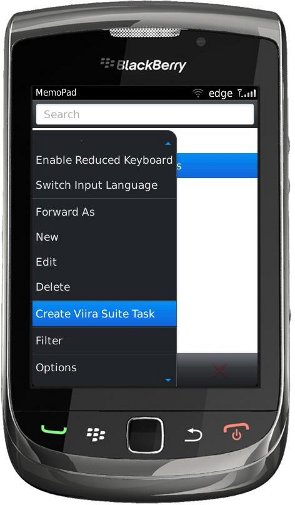
- You can create a task based on a memo from your BlackBerry's Memos application.
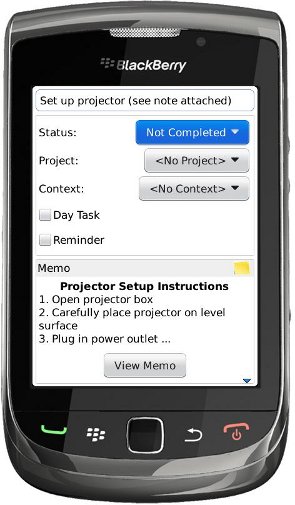
- The linked Memo can be viewed in full at any time by pressing "View Memo".



