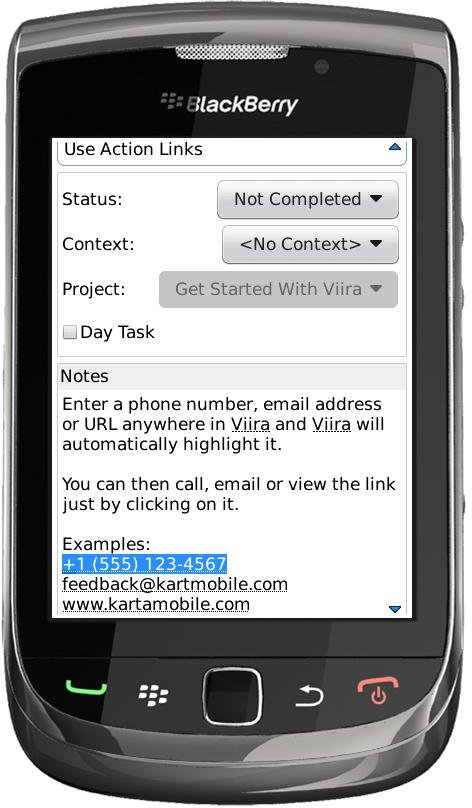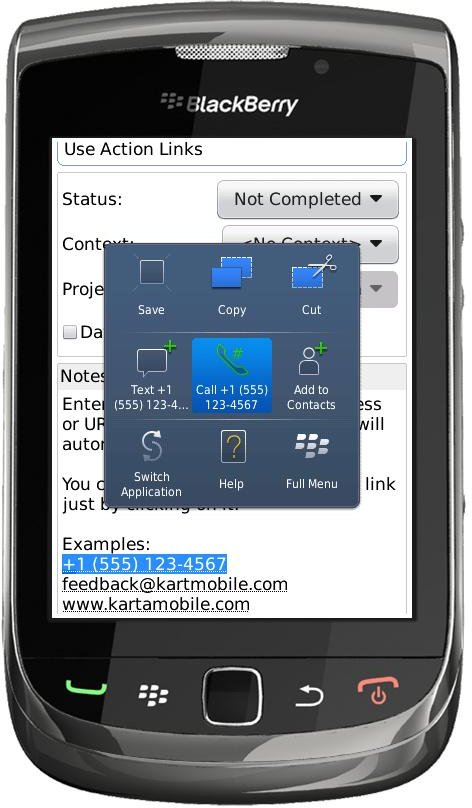Viira: GTD® In Action
Use Viira Action Links
Viira strives to help you integrate as much information as possible into your portable GTD system.
Here is how you can leverage Action Links:
- Enter a phone number, email address or a website link anywhere in Viira.
- Viira will automatically detect it and highlight it as an action link
- Simply click on the highlighted action link and Viira will direct you to place a call, compose an email or view the link in the browser.
It's that easy!
|
|